Stop your GPS cradle wiring from breaking.
- Jul 14, 2019
- 2 min read
Updated: Jul 27, 2019
The Garmin AMPS rugged mount.
Problem: Intermittent power causing device to power off and on.
Cause: Worn or dirty terminals, or broken wire at the cradle plug.
Solution: Obviously a frequent clean of the terminals and getting rid of the dirt that gets in there is a good idea, once the pins are worn or damaged, you'll need to replace the mount.
The most common problem we've encountered though is the wiring harness failing just near the cradle end.
The wires are pretty light and with constant vibration they can eventually break, there's also those 'clumsy' times you undo the mount and the cradle drops, being suspended by the cable.
And at around $40 to replace the kit plus labour if you can't do it yourself, it's worth making things a little more secure.
Here's a quick and simple way to prevent it happening.
Grab 3 small P-Clips (fastener shop, electrical store or good old Bunnings) you'll likely need slightly longer bolts too, and secure the harness around the back of the mount.
Routing it like this will stop the vibration at the plug end, keeps it neat and the ram arm doesn't interfere or snag the cables.
Wiring tip
Remember most GPS devices have an inline fuse, and it's low (2.5Amps), so if you're hard wiring the unit, be sure you have the right fuse. If you're just using a 12V plug into an accessory outlet, make sure you put an in-line fuse between your device and the plug.
The Garmin AMPS mount comes with bare end power/audio/data wires, but you'll only need to use the 12V and Ground wires.
The instructions could lead you to connect both of them to 12V, be aware that even though it say's in step 2, connect red and black to vehicles main power, it means, power and earth (ground)
When fitting out bikes, we use a simple fuse box like the Eastern Beaver shown above or a programmable unit like the PDM60. Although a simple in-line fuse works too, it just depends on how many accessories you intend on using, budget and personal preference.
Hope this helps.
See you out there!






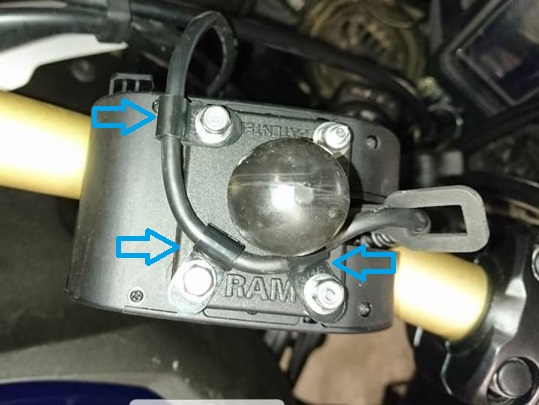



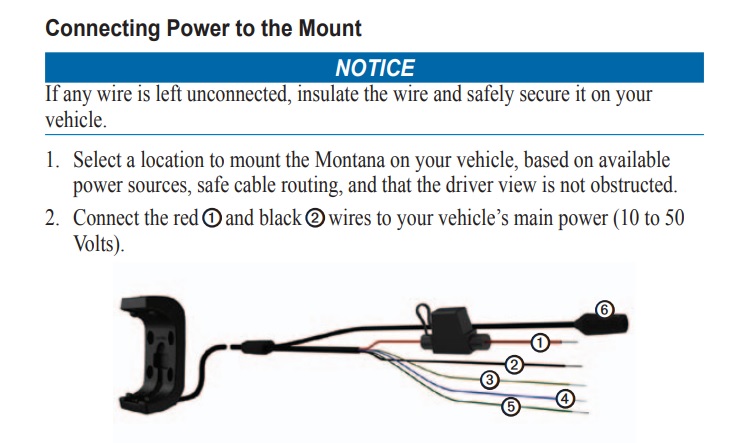


ความคิดเห็น